


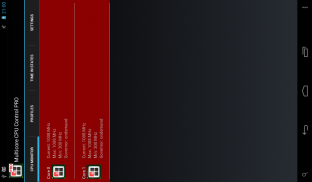
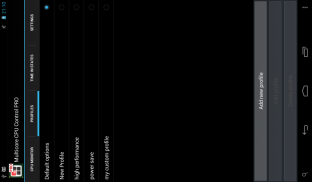
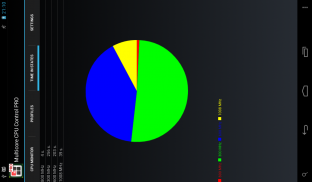

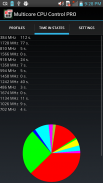


CPU Performance Control PRO

CPU Performance Control PRO의 설명
!!! WARNING!!!
PLEASE TRY FREE VERSION BEFORE BUYING: https://play.google.com/store/apps/details?id=com.mugich.cpumulticorecontrol
The Multi-core CPU Control is a tool you can use on your rooted device to independently set frequencies and the governor for each CPU core, also you can monitor current core states in real time.
It allows you to use the highest frequency for all cores and gain FPS in games, or go down to the lowest frequency and decrease power consumption when your phone is sitting idle.
Multi-core CPU Control works without any services running in the background!
Is your device supported? You need ROOT permissions. If the app doesn’t work properly you'll probably need to be running a custom firmware (for example CyanogenMod) with kernel frequency scaling enabled. It does NOT work on Zenithink zt180, Flytouch tablets and many fake clones.
Be wary of the frequencies you select! Your phone may be overheated or become unresponsive if you choose extreme values. Pay attention to choosing settings especially in case of using “Apply on boot” option, btw you have 30s. timeout after your device has been booted to reset settings to default.
MAIN FEATURES:
- Monitoring status of the CPU cores
- Independent settings for each CPU core.
- Custom CPU user profiles
- 30s timeout to avoid boot-loops in case of unsafe settings
- Stats screen to see the effective usage of frequencies
SUPPORT: If you have any problems, please write me an email before writing a negative comment. I’ll try to answer and help you ASAP.! 경고!
구입하기 전에 무료 버전을 시도해 보시기 바랍니다 : https://play.google.com/store/apps/details?id=com.mugich.cpumulticorecontrol
멀티 코어 CPU 제어는 독립적으로 주파수와 각 CPU 코어의 주지사를 설정하려면 루트 장치에서 사용할 수있는 도구이며, 또한 실시간으로 현재의 핵심 상태를 모니터링 할 수 있습니다.
그것은 당신이 모든 코어의 높은 주파수를 사용하고 게임에서 FPS를 얻을, 또는 가장 낮은 주파수에 가서 휴대 전화가 유휴 상태시 전력 소비를 줄일 수 있습니다.
멀티 코어 CPU 제어 백그라운드에서 실행중인 모든 서비스없이 작동!
장치가 지원됩니까? 당신은 ROOT 권한이 필요합니다. 응용 프로그램이 제대로 작동하지 않는 경우 당신은 아마 사용 커널 주파수 스케일링 사용자 정의 펌웨어를 (예를 들어 CyanogenMod)를 실행해야합니다. 그것은 제니 씽크 (Zenithink) ZT180, Flytouch를 정제 많은 가짜 클론에서 작동하지 않습니다.
선택한 주파수 조심! 휴대 전화가 과열 또는 극단적 인 값을 선택하면 응답하지 않을 수 있습니다. 특히 "부트에 적용"옵션을 사용하는 경우의 설정을 선택에주의를 지불, BTW 당신은 30가 있습니다. 장치 후 시간 제한 설정 설정을 기본 설정으로 재설정 부팅되었습니다.
주요 특징 :
- CPU 코어의 상태 모니터링
- 각 CPU 코어에 대한 독립적 인 설정.
- 사용자 정의 CPU 사용자 프로필
- 안전하지 않은 설정의 경우 부팅 루프를 방지하기 위해 30 시간 초과
- 통계 화면은 주파수의 효율적인 사용을 볼 수
지원 : 당신은 아무 문제 나있는 경우에는, 저에게 부정 코멘트를 쓰기 전에 이메일을 적어주세요. 나는 대답을 시도하고 최대한 빨리 당신을 도울 것입니다.




























